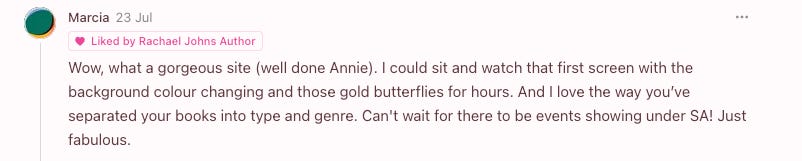The biggest issue with author websites? They’re often built by web designers who aren’t readers.
In this post I’ll teach you the tricks I use to make author websites your readers want to visit. For fun.
No, really. These are the things I always consider when I’m building a digital home for a client—whether they are a debut novelist or a wildly successful, well established authors. And while I love when they love their sites, my favourite feedback comes from their readers.
Check out what
readers have to say below 👇You need a clear visual brand
Nothing will turn a reader off faster than a website with clashing, hard to read colours and unreadable fonts. This is the reason I emphasise the need for we authors to think about and carefully plan our visual branding—just like your book cover, it’s what will first attract new readers.
And yes, just like poor cover design, readers do judge an author by their website.
Here are the top things I want you to consider before you start building:
Choose a dark neutral for text (preferably black or dark, dark grey)
Choose a neutral (like stark or slightly off-white)
Choose two to three accent colours (these can be bright but they need to work together and you need to be able to read at least two of them if you lay them over the top of the other). Refer to the Web Content Accessibility Guidelines.
Choose clear, readable fonts. Whether you use a serif, sans serif or a combination of both, you don’t need to go fancy on your website text (and you shouldn’t!) There is a place for script/decorative fonts and it is very sparingly.
Keep a record of the hex codes and fonts you use.
Use good quality headshots
I would love to encourage you to get professional headshots taken but I know that’s not always feasible (and if it makes you feel better, I still use selfies and photo editing apps + good lighting).
Whether you are going it alone or getting shots taken, here’s a list of shots I find most helpful when building an author’s website (full printable list is available as a bonus for paid subscribers - hand this to your photographer!).
Classic portrait shots: Tight and close from the shoulders up against a neutral backdrop (which means you can easily remove the background in Canva if you need to!) Full body and wide angle portrait shots are good here.
Desk shots: Yes, these feel lame but get someone to shoot you typing at your desk. Include wide-angle shots and close up of your hands typing, holding a coffee mug (or other authorly props!)
Professional setting shots: Photos of you in a setting related to your genre if possible. For example, you at a library, bookstore, coffee shop, museum, art gallery etc. Full body and wide-angle shots.
Community environment shots: Get some photos of you out and about in your local community. Include greenery, nice settings (even urban art can work!)
Relaxed and candid: Harder to achieve with a selfie but think shots with your pets, being playful, you with other friends. For these imperfect photos shot on a phone can still work well.
Don’t waste your hero space!
This is the prime real estate of your website and it’s sadly the section so many authors get wrong. The Hero Section is the part of your site that first appears on screen when its loaded.
For this section, I really want you to consider using one of two things:
An author headshot with an enticing button to join your newsletter.
Your latest new release with an enticing button to buy/pre-order.
That’s it. Keep it simple. We want to either capture email addresses for sign-ups or pre-sale/book orders.
There are so few reasons anything else should actually go there. Make it instantly clear from the first second to your site visitor that you are an author.
While I don’t think it matters if you choose to use your author photo or your book cover in this section, if you are someone who is frequently releasing new books or published across a wide range of genres, you may elect to go with an author photo to anchor the brand.
Sometimes I see authors use both their photo and a book cover in this section. This can work but often times, it just adds visual clutter. Make it easy for the reader to focus on what you want them to do—buy your book or sign up to your newsletter.


Craft a homepage story
Your website is your digital home and that first page is where we get to tell your story. And the best author sites? They have a sense of flow. But how do we achieve this?
Vary the positioning of images and buttons. If one section has the photo on the left, the next section might put the photo on the right (creating a visual flowing river down the page for the eye).
Left justify your text (never ever fully justify).
Use white space or cohesive colour to make it seem like the sections aren’t broken up (unless you want them to be).
Don’t write too much text! Keep it really sparse. Tell your reader the basic information you want them to know about you—the other pages is where they will deep dive.
Optimise for mobile
Your desktop site will always be more visually appealing and feature rich but the majority of your visitors will access your site via mobile. Which means, you might start designing in web but then you are going to have to spend a few hours tweaking everything for mobile.
And even then, you might still get a comment something doesn’t look right on someone’s device. That’s okay, keep tweaking and check your site out on as many mobile devices as possible before you hit publish.
Oh, and the Substack embedded sign-up? It looks terrible on mobile phones. Don’t use it till they fix it. Instead, just encourage sign-ups via a website button.
Listen to this episode with a 7-day free trial
Subscribe to VIRTUALLY ANNIE | Substack & Book Marketing for Authors to listen to this post and get 7 days of free access to the full post archives.